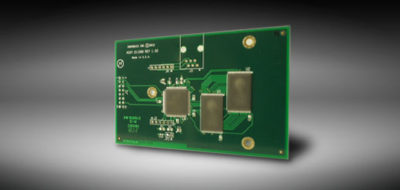|
Introduction With all of the great tools that Comrex creates for controlling and interacting with your codecs, it can get confusing which tool does what. This technote is going to help explain the differences between Fleet Commander, Codec Commander and Switchboard Traversal Server. Fleet Commander Fleet Commander is a Microsoft WindowsTM application designed to manage a fleet of Comrex audio codecs. Fleet Commander can provide near-universal control of any Comrex BRIC-Link, BRIC- Link II, ACCESS Portable, ACCESS 2USB, or ACCESS Rack codec, from a single control interface. Fleet Commander is compatible with codec firmware 3.x and higher only. Using Fleet Commander, the user can:
|
|
Codec Commander Codec Commander is a Microsoft WindowsTM application that is designed for you to interface with your audio codecs so you can manage your connections, check statistics, view audio metering, adjust audio profiles, and make changes to the system settings. Codec Commander has all the control capability of the built-in, browser-based control page of Comrex codecs. It’s a good alternative for those who are concerned about the Adobe FlashTM based web page. Using Codec Commander, the user can:
|
|
|
Switchboard
Unlike the apps described here like Fleet Commander, Switchboard is a cloud service designed to help your fleet of codecs connect and provide status to each other. To use Switchboard, you’ll need an account on the Comrex server, and you’ll need to enter information about your codec fleet into that account.
Switchboard allows for easy connections to be made between codecs without any knowledge of IP addresses on either end of the link. It also provides presence and status information about all the Comrex codecs in your fleet, and can help make some connections through routers and firewalls that might be difficult otherwise.
When codecs are turned on and have network connectivity, they open a channel to the switchboard.comrex.com server, and provide the current public IP address, connection status, firmware revision, and the type of router (if any) that exists in the link.
Switchboard recognizes devices by their MAC address and provides information to any units in the same Switchboard fleet that are also online.
It’s important to note that it’s not possible to actually initiate codec connections via the Switchboard web page. The Switchboard server works in the background to help with connections, but calls must be initiated via the codec’s interface, Fleet Commander or Codec Commander.